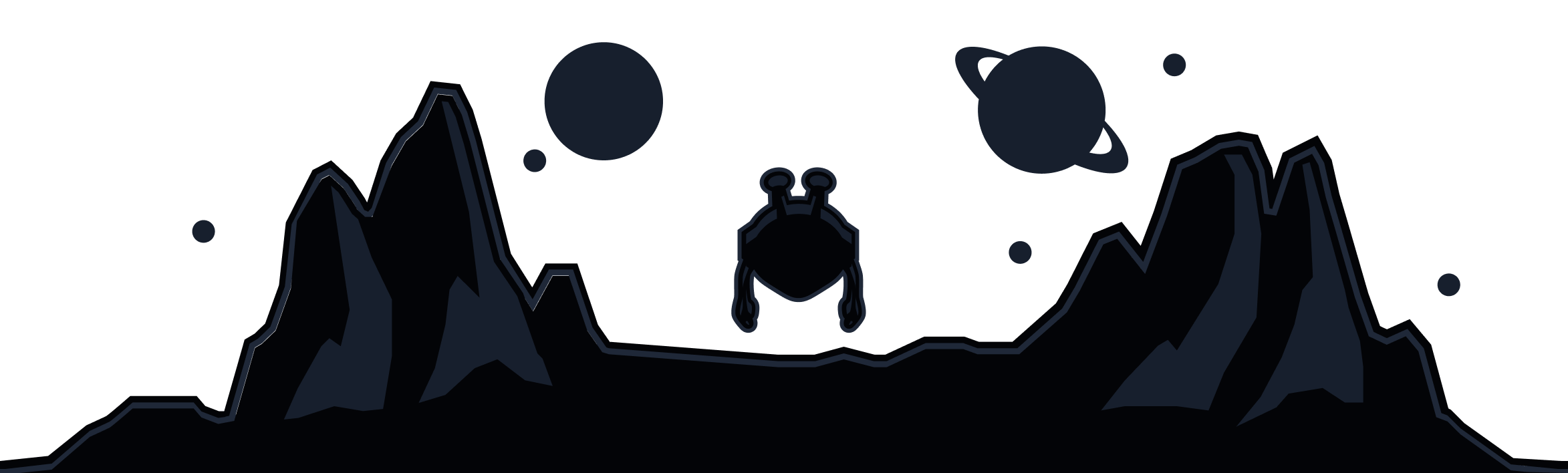Generally speaking, despite the fact that a lot of router support a VPN client, most of these devices lack the necessary hardware required.
True VPN routers support multi core CPUs to keep up with the constant encryption and decryption processes.
The first thing that you should check is how many devices are connected to the router. For the most part, most generic off the self routers do not support bandwidth allocation functions.
Most of them will give the most amount of speed available to the powerful devices but, that is not always the case. In addition, you should always try measuring VPN speeds from your router with a desktop level machine over a wired connection while nothing else is running. this will give you a good idea of what kind of speeds you can expect.
If the amount of devices connected to the router is relatively low, then try using a different location on your router. Sometimes, some datacenter will be under heavier load than others. Or, the route to one datacenter is not as optimal over another. Therefore, try another location.
Now, if your router supports multiple VPN clients, such as OpenVPN and Wireguard, it is preferable to use the Wireguard client. Wireguard will offer a lot better performance statistics over OpenVPN but, that is not always the case.
There are quite a few other reasons why you could be getting sub-par VPN speeds. If your attempts at resolving the issue did not provide results, we urge you to submit a support request via https://windscribe.com/support/ticket outlining the issue and brief description about what you've done to resolve the matter yourself.
Contact Support