How do I check which version of the app I am using?
Winder SOct 20, 2025

To check your Windscribe app version for the desktop and mobile apps, go to Preferences > General and scroll down to 'Version'.
The app will also notify you if a new version has been released. You can get early access to beta and alpha versions if you are interested. This can be found under Preferences > General > Update Channel. You can choose to be notified if there is a new beta or guinea pig (alpha) release. The default Stable release is what we release to everyone once a build has passed beta testing.
To check your Windscribe browser extension version, right-click on the extension and select 'Manage Extensions' and you will be taken to a page that shows the version being used.
For Linux users using the CLI, type windscribe help
For the Windscribe app on your Smart TV, click on Preferences (gear icon in the upper left corner) and you will see the version on the upper right corner
Get in touch
Contact Support
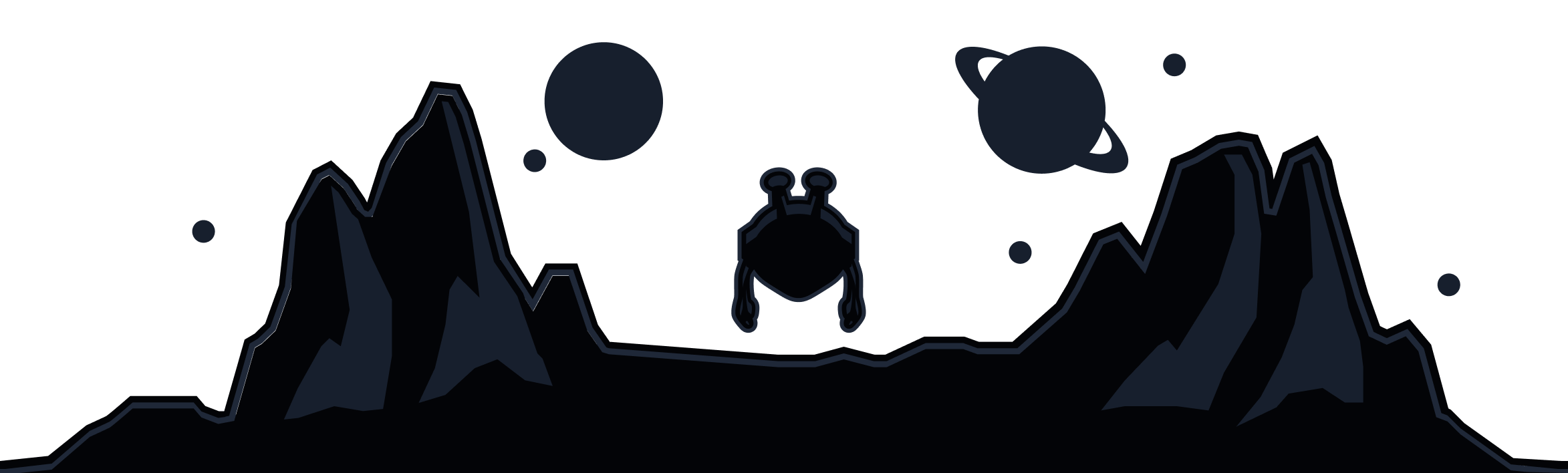
Windscribe
Apps