Slow speeds in the browser extension
Winder SOct 28, 2025

Here is a list of possible reasons and troubleshooting tips to try if you are experiencing slow speeds while using the Browser Extension:
-
Double Hop
- The double hop feature is the ability to run the browser extension and desktop client VPN at the same time. As a result, you are routing your traffic through multiple Windscribe servers, which can affect VPN speeds.
- Try disconnecting from the desktop client and try again with the extension only.
-
Choose a different location
- Whether it's routing between you and the server or the server being overloaded, sometimes the performance at a specific location might be poor for you.
- Therefore, the next thing you should try is connecting to different locations. This will also give you insight as to whether the issue is related to the datacenter in question or if there is a larger issue at play.
-
Disable anti-virus, firewall or other security software
- If changing datacenters/locations did not resolve the issue, then this could suggest a software conflict. Therefore, you should disable any and every Anti-Malware, Anti-Virus, or personal firewall that you may have installed on your system.
- Many anti-virus applications employ network monitoring tools to protect and/or enhance your security. Unfortunately, a proxy connection can be one of the things the anti-virus software might "protect" you from. It is important that you disable the Anti-Virus application completely and ensure that it is not running anything in the background.
- Use Task Manager to end its processes if you have to. After doing so, try another speed test to see if the issue is still present.
-
Try re-installing the extension
- Sometimes there might simply be an internal issue within the browser that causes problems
- If none of the other steps above fixed your speeds, try reinstalling the extension altogether and see if there are any improvements
-
Check Custom DNS in your browser
- Sometimes you might have a custom DNS set in your browser that will impact the performance of the Windscribe extension.
- If you do have custom DNS, try disabling it in the browser settings and see if the Windscribe performance improves.
- In Firefox, you can find this option in Settings > General > Network Settings (or simply open Firefox Settings and search for DNS in the search bar). Then disable the Enable DNS over HTTPS option and restart the browser.
- Beyond DNS settings, you can also optimize your browsing experience with our Firefox VPN extension which includes advanced privacy features and connection optimizations specifically designed for Firefox.
- In Chrome, you can find the DNS options in Settings > Privacy and Security > Security. Here, disable the Use secure DNS option and try restarting your browser
-
Use the Windscribe desktop app instead
- Sometimes the extension will simply not play well with your browser or your system which can cause frustration.
- In cases like this, it might be simpler to just use the Windscribe desktop application for your connection to our servers instead. It will reroute all your system traffic (as opposed to only browser traffic like the extension) but it might work better for you if nothing above helped with extension performance.
- You can still keep our extension enabled in the browser for the ad-blocker and all the privacy features, but you can keep it disconnected from any servers as the proxy feature works separately from the privacy features.
If your attempts at resolving the matter yourself did not bear any results, we recommend that you submit a support ticket about the issue and we'll do our best to help you out.
Get in touch
Contact Support
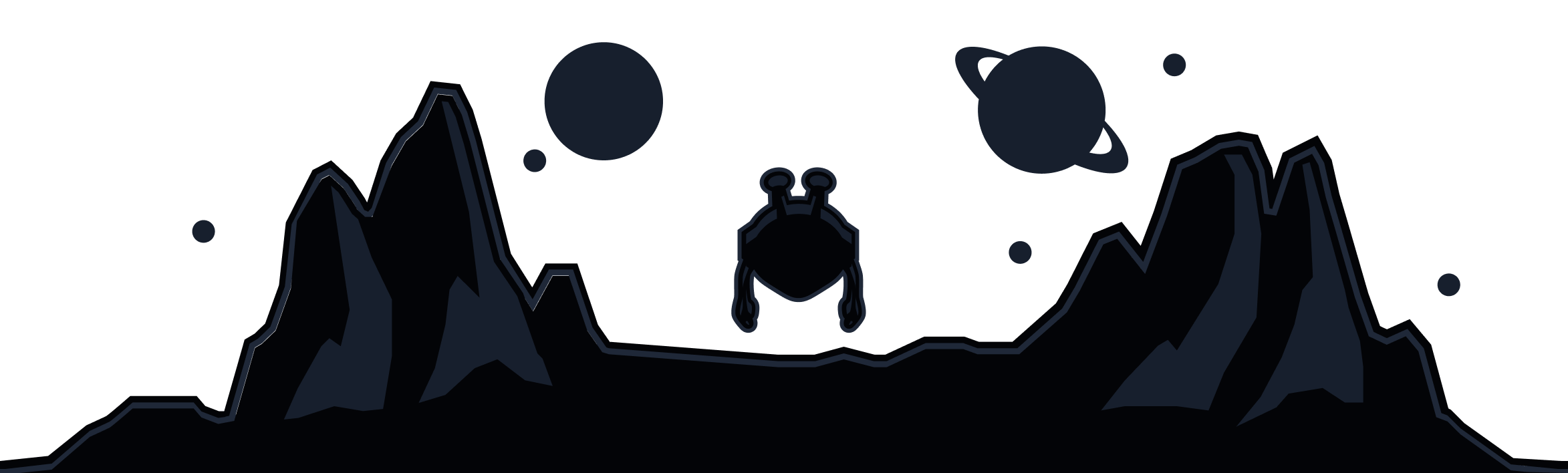
Windscribe
Apps